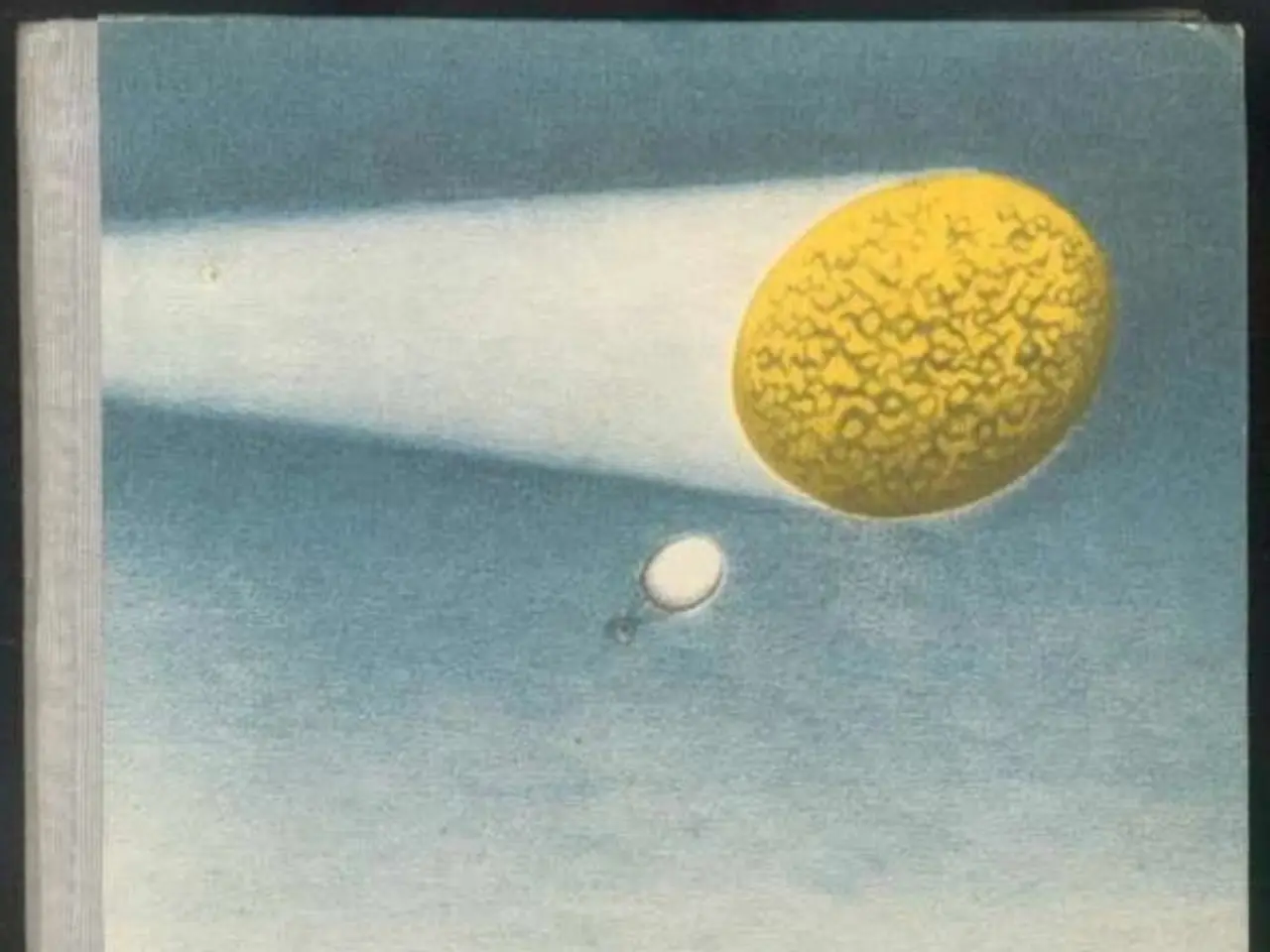Tutorial: Utilizing Immersive Reader for Educational Purposes
Microsoft Immersive Reader, an AI-powered interactive reading tool, is making waves in the educational sector. Designed to support students with dyslexia, dysgraphia, and other reading challenges, this tool is accessible to all students and individuals who seek to enhance their reading and comprehension skills.
The tool is seamlessly integrated into various Microsoft programs such as Word, OneNote, Outlook, Office Lens, Microsoft Teams, Reading Progress, Forms, Flip, Minecraft Education, and the Edge browser. This integration allows users to access the Immersive Reader's features across multiple platforms, including OneNote Online, OneNote Universal App, OneNote for Mac and iPad, OneNote Desktop (as a free add-in), Word Online, Word Desktop, Word for Mac, iPad, and iPhone, Outlook Online, Outlook Desktop, Office Lens for iPhone and iPad (iOS), Microsoft Edge browser, and Microsoft Teams.
One of the key features of the Immersive Reader is its ability to highlight various parts of speech, making it an excellent tool for students learning grammar. It also offers a 'play' button at the bottom of the screen for reading aloud, with two narrator options that provide clear and accurate pronunciation. The speed of the narration can be adjusted as well, making it suitable for different learning paces.
The tool also caters to visual preferences, allowing users to adjust font size, spacing, and background colour. For those learning a new language, the Immersive Reader offers language selection, while reading preferences allow users to focus on a few lines of text at a time.
Immersive Reader is particularly beneficial for emerging readers and those who struggle with recognising words. The read-aloud feature highlights the word being read, making it easier for these users to follow along. Additionally, the tool can read numbered math problems, which can be helpful for visually impaired students and those who learn better through audio.
Another noteworthy feature is the tool's ability to help students quiz themselves on parts of speech by highlighting specific parts of speech as it reads. This interactive feature encourages active learning and reinforces grammar skills.
In an effort to further enhance its capabilities, the Immersive Reader can be paired with Reading Coach, an AI-powered reading tutor. Reading Coach generates stories on demand, coaches young readers on difficult words, and provides assessments of a student's reading ability. This partnership aims to provide a comprehensive learning experience for students.
However, it's important to note that the Microsoft Lens app, which also integrated Immersive Reader, is being discontinued by November 2025. Microsoft recommends the Microsoft 365 Copilot App as an alternative, though it currently lacks full Immersive Reader integration.
In conclusion, Microsoft Immersive Reader is a free, AI-powered tool that is revolutionising the way students learn and interact with text. By offering a range of features designed to cater to diverse learning needs, Microsoft Immersive Reader is making reading accessible to all, fostering a more inclusive learning environment. The tool can be accessed from Microsoft Word by selecting "View" and then "Immersive Reader", making it easily accessible to all users.
Read also:
- visionary women of WearCheck spearheading technological advancements and catalyzing transformations
- A continuous command instructing an entity to halts all actions, repeated numerous times.
- Oxidative Stress in Sperm Abnormalities: Impact of Reactive Oxygen Species (ROS) on Sperm Harm
- Is it possible to receive the hepatitis B vaccine more than once?